Using Assignment Operators in Shell Scripts
In bash programming, assignment operators are like tools that let you give values to things. For example, you can tell the computer that “x equals 5” or “name equals tecadmin” . This way, whenever you talk about “x” or “name” later in your code, the computer knows exactly what you mean. It’s like labeling boxes in a storeroom so you know what’s inside each one without opening them.
In this article, we have split the assignment operator into four basic types. Let’s go over each type one by one with an example to make it easier to understand.

1. Standard Assignment Operator
In Bash programming, the standard assignment operator is the = symbol. It is used to assign the value on the right-hand side to the variable on the left-hand side. Make sure there are no spaces around the `=` operator.
Here is an quick example:
In this example, the variable `SHELL` is assigned the value “tecadmin” . If you use `echo $DOAMIN` , the output will be “tecadmin” .
2. Compound Assignment Operators
The compound assignment operators combination of performing some operation and then assign value to variable in a single operation. Basically it reduces line of code in your script and increase performance.
Please note that Bash only supports integer arithmetic natively. If you need to perform operations with floating-point numbers, you will need to use external tools like bc.
3. Read-only Assignment Operator
The readonly operator is used to make a variable’s value constant, which means the value assigned to the variable cannot be changed later. If you try to change the value of a readonly variable, Bash will give an error.
In the above example, PI is declared as a readonly variable and assigned a value of 3.14 . When we try to reassign the value 3.1415 to PI , Bash will give an error message: bash: PI: readonly variable .
4. Local Assignment Operator
The local operator is used within functions to create a local variable – a variable that can only be accessed within the function where it was declared.
In the above example, MY_VAR is declared as a local variable in the my_func function. When we call the function, it prints “I am local” . However, when we try to echo MY_VAR outside of the function, it prints nothing because MY_VAR is not accessible outside my_func .
Assignment operators are used a lot in programming. In shell scripting, they help with saving and changing data. By learning and using these operators well, you can make your scripts work better and faster. This article talked about the basic assignment operator, compound assignment operators, and special ones like readonly and local. Knowing how and when to use each type is important for getting really good for writing Bash scripts.
Related Posts
Shell scripting challenge 002 guess the output, what is the difference between ${} and $() in bash, shell scripting challenge 001 | what is the output of following script.
Save my name, email, and website in this browser for the next time I comment.
Type above and press Enter to search. Press Esc to cancel.

Operators in Bash Scripting

On this page
Operators allow you to perform operations on values and variables in Bash. Bash provides various types of operators for different purposes:
Arithmetic Operators
Assignment operators, relational operators, logical operators, bitwise operators, ternary operator.
This article will provide a detailed explanation of each type of operator in Bash Scripting.
Arithmetic operators allow you to perform mathematical operations on integers. They combine integer variables and values to produce a new integer result.
Below is a list of all the arithmetic operators available in bash:
The addition, subtraction, multiplication, and division operators work as expected for mathematical operations.
The modulus (%) operator returns the remainder of the division between two integers. This is useful for checking if a number is even or odd, among other uses.
Assignment operators store values or the result of an expression into a variable.
Simple assignment allows storing values in a variable. The combined assignment operators like += and -= allow modifying variables more concisely. For instance, a+=b is the same as a = a + b.
Relational operators are used for comparing integers and strings to evaluate conditions.
-eq, -ne, -gt, -ge, -lt, and -le work on integers, while <, <=, >, and >= work on string sorting order. These are commonly used in if statements and loops to control program flow. The equal (==) and not equal (!=) operators are useful for comparing integers.
Logical operators are used for combining and negating conditional expressions.
The NOT operator (!) inverts a true condition to false or a false condition to true. The AND operator (&&) evaluates to true if both operands are true, while the OR operator (||) evaluates to true if either operand is true. These allow creating complex conditional logic in scripts.
Bitwise operators manipulate integers at the bit level.
Bitwise operators treat integers as binary strings and set, unset, or toggle bits at specific positions. This allows bitmasking, toggling, and shifting values for flags and low-level binary operations.
The ternary operator allows simple conditional expressions.
The ternary operator is structured as condition ? resultIfTrue : resultIfFalse . It tests the given condition and returns the specified result depending on whether the condition evaluated to true or false. This provides a concise way to assign values based on conditions.
Bash includes a set of operators such as arithmetic, relational, logical, bitwise, assignment, and ternary operators. These operators allow for mathematical computations, condition evaluations, expression combinations, bit manipulations, value assignments, and conditional ternary expressions within Bash scripts. Understanding these operators is essential for effective Bash scripting.

You might also like
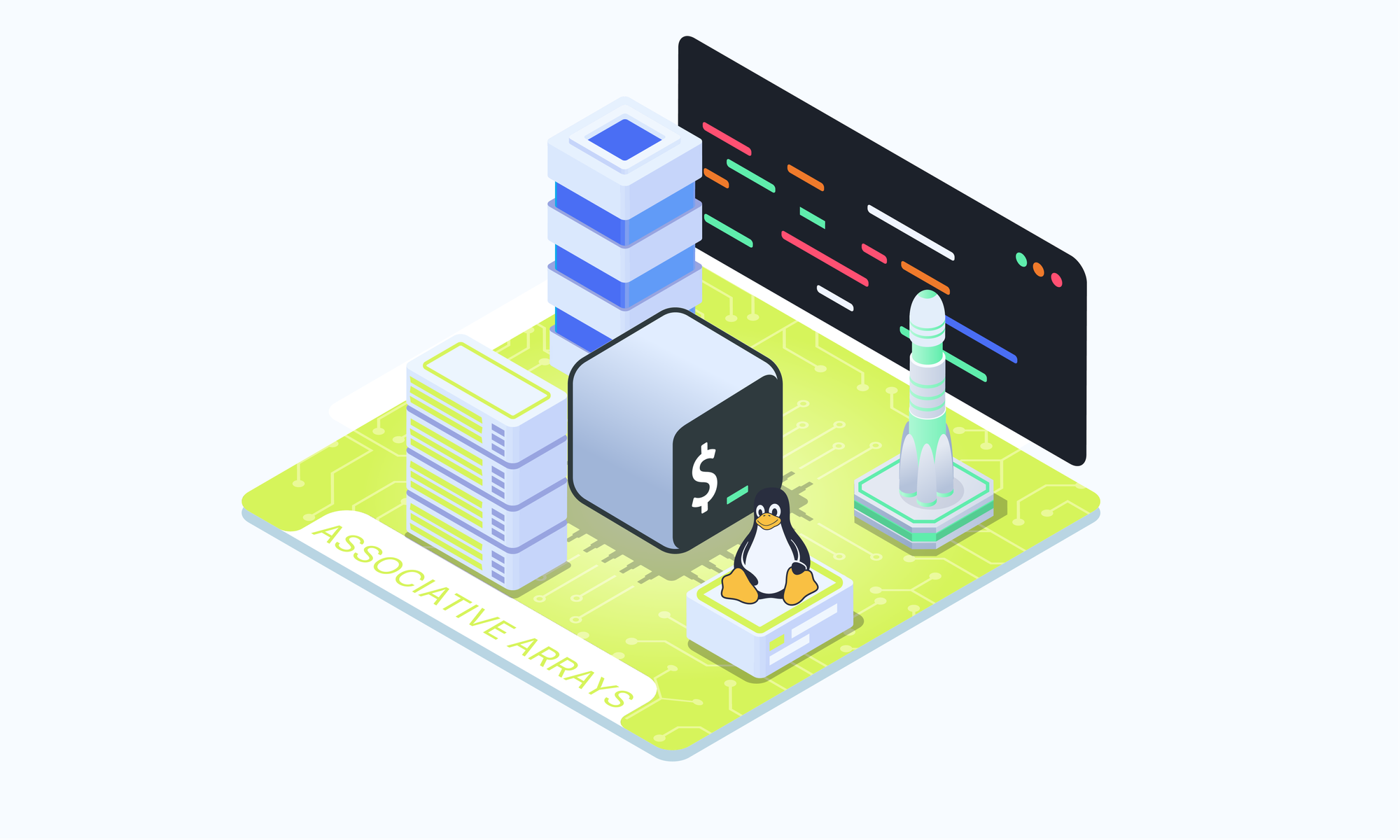
Associative Arrays in Bash

Variables in Bash

Understanding the Difference Between test, [, and [[ in Bash


Bash test command
Subscribe to sysxplore newsletter and stay updated..
Coding Knowledge Unveiled: Empower Yourself
Mastering Operators in Shell Scripting: A Comprehensive Guide
Shell scripting is a powerful tool for automating tasks and performing various operations on Unix-like operating systems. Operators play a fundamental role in shell scripts, allowing you to manipulate data, perform calculations, and make decisions. In this blog, we’ll delve into the world of operators in shell scripting, exploring their types, usage, and real-world applications.
Operators in Shell Scripting
Operators in shell scripting are symbols or special keywords that perform operations on variables, constants, and values. They allow you to work with data, make comparisons, and control the flow of your scripts. Shell scripting supports several types of operators:
1. Arithmetic Operators
Arithmetic operators are used to perform mathematical calculations in shell scripts. They include:
- Addition (+): Adds two values.
- Subtraction (-): Subtracts the second value from the first.
- Multiplication (*): Multiplies two values.
- Division (/): Divides the first value by the second.
- Modulus (%): Computes the remainder of the division.
- Exponentiation ( or ^):** Raises the first value to the power of the second (not available in all shells).
Here’s an example of using arithmetic operators in a shell script:
2. Comparison Operators
Comparison operators are used to compare values or expressions in shell scripts. They return a Boolean result (either true or false) based on the comparison. Common comparison operators include:
- Equal to (==): Checks if two values are equal.
- Not equal to (!=): Checks if two values are not equal.
- Greater than (>): Checks if the first value is greater than the second.
- Less than (<): Checks if the first value is less than the second.
- Greater than or equal to (>=): Checks if the first value is greater than or equal to the second.
- Less than or equal to (<=): Checks if the first value is less than or equal to the second.
Here’s an example of using comparison operators in a shell script:
3. Logical Operators
Logical operators are used to perform logical operations in shell scripts, especially within conditional statements. They include:
- AND (&&): Returns true if both operands are true.
- OR (||): Returns true if at least one operand is true.
- NOT (!): Inverts the Boolean value of the operand.
Here’s an example of using logical operators in a shell script:
4. Assignment Operators
Assignment operators are used to assign values to variables in shell scripts. The basic assignment operator is = . However, there are also compound assignment operators that combine an operation with assignment, such as += , -= , *= , and /= .
Here’s an example of using assignment operators in a shell script:
5. String Operators
String operators are used for string manipulation in shell scripts. They include:
- Concatenation (+=): Combines two strings.
- Equality (==): Checks if two strings are equal.
- Inequality (!=): Checks if two strings are not equal.
- Length (strlen): Returns the length of a string.
Here’s an example of using string operators in a shell script:
Real-World Applications
Operators are essential in shell scripting and have numerous real-world applications:
- Data Processing: Operators are used to manipulate data, perform calculations, and format output.
- Conditionals: Comparison and logical operators enable you to create conditional statements for decision-making in scripts.
- Looping: Operators play a crucial role in controlling loops, allowing you to set conditions for loop termination.
- String Manipulation: String operators help in tasks like concatenating, splitting, and checking strings.
- File Operations: Operators are used in shell scripts for file operations, such as checking file existence, permissions, and modification dates.
- Script Automation: Operators facilitate automation by enabling scripts to make decisions and perform actions based on conditions.
Operators are the building blocks of shell scripting, enabling you to perform a wide range of tasks efficiently and effectively. By understanding and mastering the various types of operators, you can write more powerful and flexible shell scripts to automate tasks, manipulate data, and make intelligent decisions. Whether you’re a system administrator, developer, or data analyst, a solid grasp of shell scripting operators is a valuable skill in the world of Unix-like operating systems.
Leave a Reply Cancel reply
You must be logged in to post a comment.
- IT Management
- Infrastructure
- High Performance

Linux C Programming Tutorial Part 12 – Assignment Operators and Conditional Expressions
In this ongoing C programming tutorial series, we have already discussed some of the basic stuff like arithmetic, logical, and relational operators as well as conditional loops like ‘if’ and ‘while’. Adding upon that, this tutorial will focus on assignment operators (other than =) and conditional expressions.
Get the Free Newsletter!
Subscribe to Developer Insider for top news, trends, & analysis
How to Install Steam on Ubuntu and Other Linux Distros
Spaceman’s 2025 spacewalk to be guided by ai, ibm wants to be the enterprise llm king with its new open-source granite 3.1 models, hyprland 0.46: nvidia hardware cursors, better colors, and festive surprises, nohup command in linux.
LinuxToday is a trusted, contributor-driven news resource supporting all types of Linux users. Our thriving international community engages with us through social media and frequent content contributions aimed at solving problems ranging from personal computing to enterprise-level IT operations. LinuxToday serves as a home for a community that struggles to find comparable information elsewhere on the web.
- Privacy Policy
- California – Do Not Sell My Information
Advertiser Disclosure: Some of the products that appear on this site are from companies from which TechnologyAdvice receives compensation. This compensation may impact how and where products appear on this site including, for example, the order in which they appear. TechnologyAdvice does not include all companies or all types of products available in the marketplace.

IMAGES
COMMENTS
the assignment operator (no space before and after) Do not confuse this with = and -eq, which test, rather than assign! Note that = can be either an assignment or a test operator, depending on context. Example 4-2. Plain Variable Assignment #!/bin/bash # Naked variables echo # When is a variable "naked", i.e., lacking the '$' in front? ...
In bash programming, assignment operators are like tools that let you give values to things. For example, you can tell the computer that "x equals 5" or "name equals tecadmin".This way, whenever you talk about "x" or "name" later in your code, the computer knows exactly what you mean. It's like labeling boxes in a storeroom so you know what's inside each one without opening ...
As the title describes, what's the proper way to do an or-assignment (eg a= b || c) in shell scripting, specifically csh vs bash?I cannot test this, so perhaps the example above works. I thought this was pretty common in scripting languages, but for those that don't quite understand, the variable a will retain the value of b if truthy, otherwise the value of c.
Operators allow you to perform operations on values and variables in Bash. Bash provides various types of operators for different purposes: Arithmetic Operators; Assignment Operators; Relational Operators; Logical Operators; Bitwise Operators; Ternary Operator; This article will provide a detailed explanation of each type of operator in Bash ...
5/3 = 1, with remainder 2. This operator finds use in, among other things, generating numbers within a specific range (see Example 9-11 and Example 9-15) and formatting program output (see Example 27-16 and Example A-6).It can even be used to generate prime numbers, (see Example A-15).Modulo turns up surprisingly often in numerical recipes.
The first five operators in the list we've already discussed in our tutorials so far. The last five are bitwise operators, and we'll be discussing them in one of our upcoming tutorials. Meanwhile, here's a quick reference to assignment operators corresponding to some of these operators: a += b; a -= b; a *= b; a /= b; a %= b;
4. Assignment Operators. Assignment operators are used to assign values to variables in shell scripts. The basic assignment operator is =. However, there are also compound assignment operators that combine an operation with assignment, such as +=, -=, *=, and /=. Here's an example of using assignment operators in a shell script:
Generally, we can't use spaces around the assignment and binary operators. But with the let command, we gain the advantage of such convenience by turning on the integer attribute. In the following examples, we can follow how this practically works. For instance, using the remainder operator '%' and the logical bit shifting operator '<<':
The importance of this type-checking lies in the operator's most common use—in conditional assignment statements. In this usage it appears as an expression on the right side of an assignment statement, as follows:
In this ongoing C programming tutorial series, we have already discussed some of the basic stuff like arithmetic, logical, and relational operators as well as conditional loops like 'if' and 'while'. Adding upon that, this tutorial will focus on assignment operators (other than =) and conditional expressions.